Generate your Monthly CSFP Distribution Count in Oasis
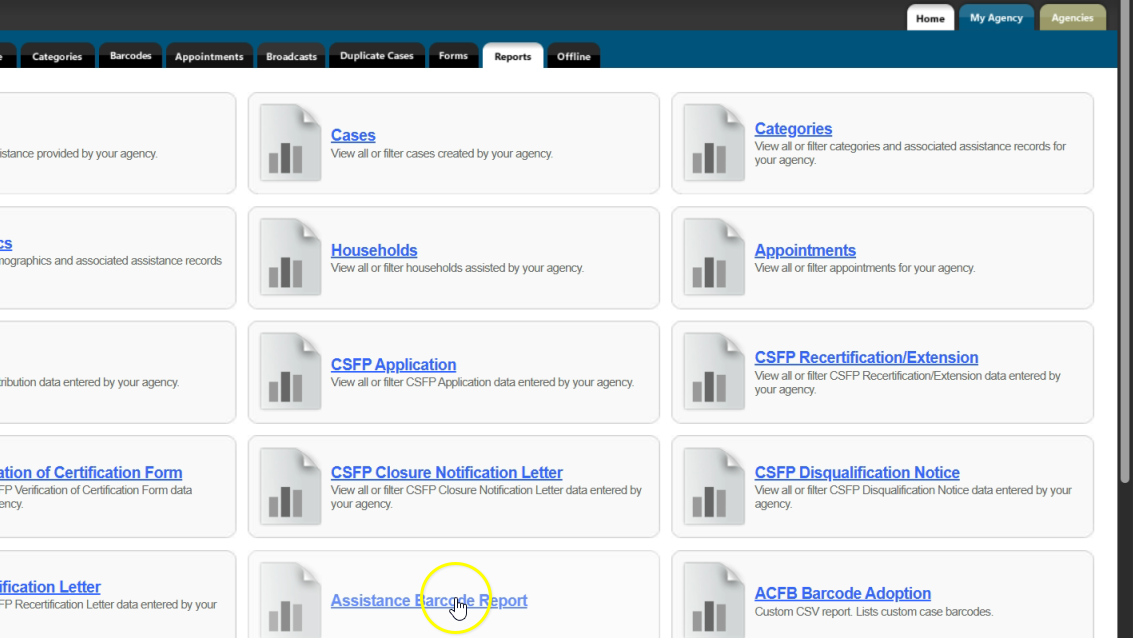
To Generate your Monthly CSFP Distribution Report, begin by clicking “My Agency” on the Oasis home page. Click on the “Reports” tab and then scroll down and click on the “Assistance Barcode Report” option.

This menu will appear. Click on the first drop down option and enter the “Date of Assistance” for the month you are running the report for.
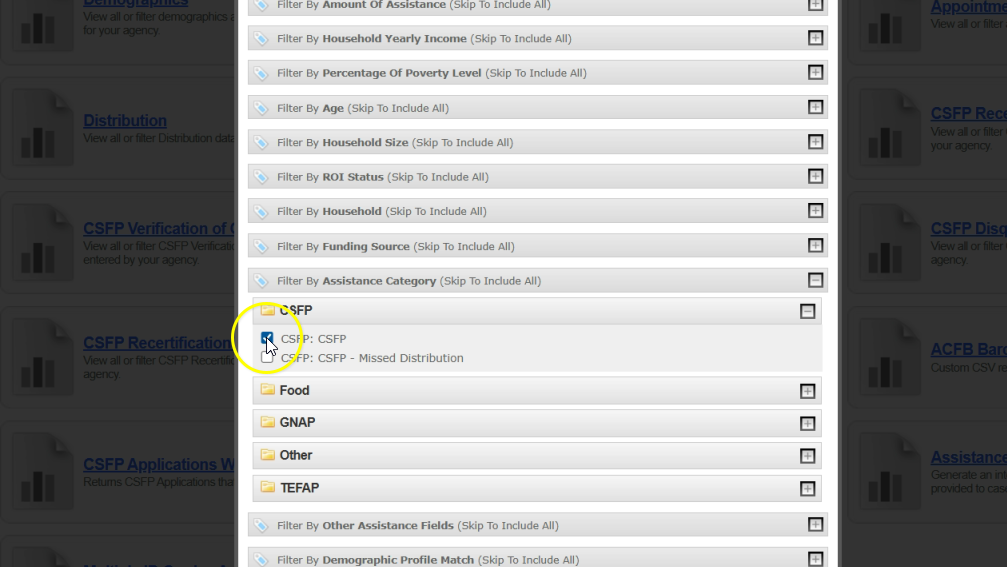
After you have entered the Date of Assistance, scroll down and click on “Filter by Assistance Category.” Click on “CSFP” and check “CSFP: CSFP.” Scroll down and click “Next.”
Click on the “Order Assistance By” drop down menu. Select “Case Name,” and then click “View Report.” This report will have the total number of CSFP boxes you distributed along with the names of the recipients.