Manage Team Page & Donations
Edit and View Team Page
You can personalize the content that shows up on your team page for Hunger Walk Run (HWR). Click on the URL to preview your public-facing team page. This page is used to encourage individuals to donate or join your team.
Add Contacts
You can add contacts individually or import multiple contacts. These contacts can then be communicated with from your Hunger Walk Run account utilizing provided email templates detailed below.
Email Supporters
Several email templates are provided to automate common messages that you would want to send to your supporters. This can include encouraging donations or thanking individuals for donating.
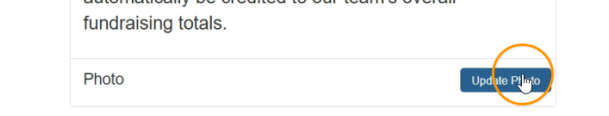
Add Photos
To further customize your page, you can also add a photo to your team’s page at the bottom of the Participant Center underneath your team page content block.
Create Co-Captains
To manage your team roster, select ‘Manage Captains’ at the bottom of your Participant Center. You can create up to two co-captains for your team.
Manage Donations
To manage donations for your team, begin by selecting the ‘My Team’ tab on your Participant Center. From here, you can track your team’s progress, badges, and donations. Online donations will automatically show up here.
You can manually add offline donations (check/cash only) but please note that all cash and check donations are only valid if they are physically sent to the Food Bank’s accounting department.
Additionally, please remember that donations do not count as registrations for Hunger Walk Run.