Search for a Case
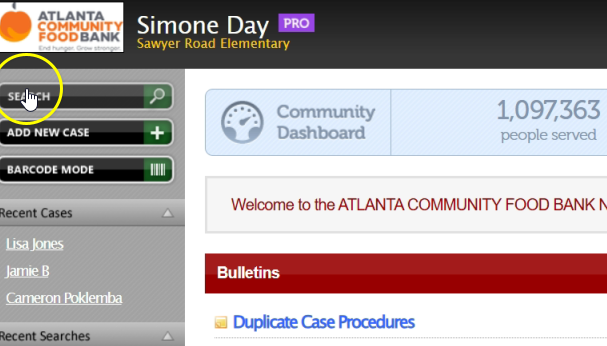
To look up a case or neighbor in Oasis, begin from the homepage. Navigate to the left-hand side and click the “Search” button. This will open the search bar.
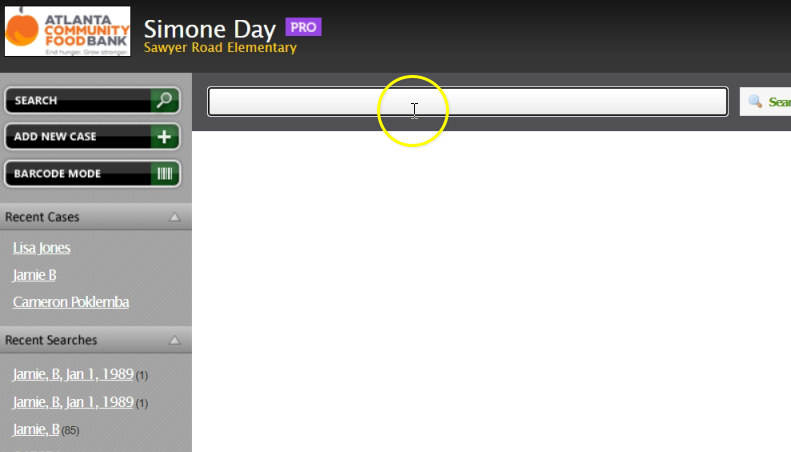
Basic Search
When you open “Search” for the first time, you will see one long search bar. You can type a name here, but this usually shows too many results. Even if you add a comma, it still gives a long list of results.
Advanced Search (Recommended)
For better results, click “Advanced Search.” Once you are in the Advanced Search, type the person’s name in the field. You can also search by date-of-birth, phone number, or any other information you have access to. Try using a combination of fields or just the first few letters of a person’s name to get the best results.