View Report, Order and Invoice History
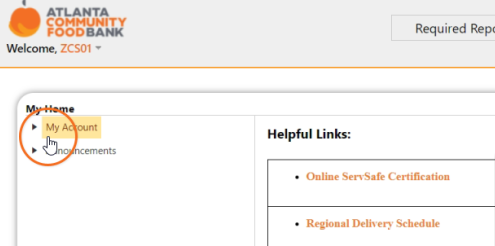
Report History
To view your report history, begin by selecting the arrow next to ‘My Account’ on the ‘My Home’ section of the eHarvest homepage.
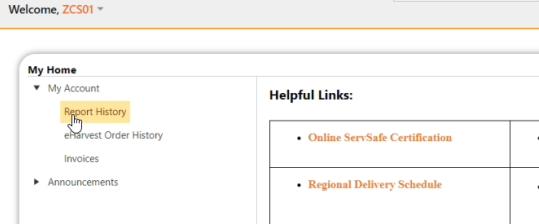
From this drop-down menu, select ‘Report History’ to view a list of past reports.
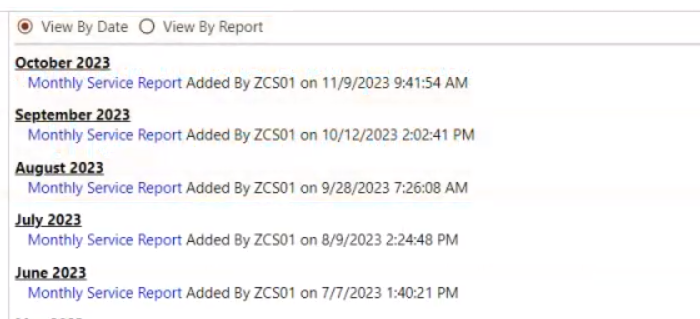
From this list of past reports, you are able to organize these reports by date or by report by selecting your preference.
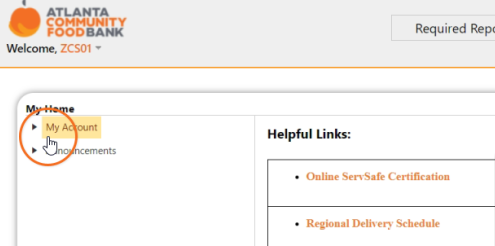
eHarvest Order History
To view your eHarvest order history, begin by selecting the arrow next to ‘My Account’ on the ‘My Home’ section of the eHarvest homepage.

From this drop-down menu, select ‘eHarvest Order History’ to view a list of your past eHarvest orders.
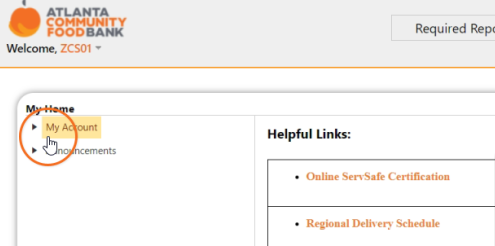
Invoice History
To view your invoice history, begin by selecting the arrow next to ‘My Account’ on the ‘My Home’ section of the eHarvest homepage.
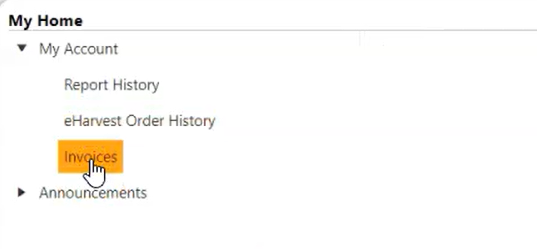
From this drop-down menu, select ‘Invoices’ to view a list of your past invoices.